Description
Use as a Printable or a Fillable Form on Any Device
This is a template that can be customized for your business.
Upload your business logo and add your company information at the bottom of the form.
This basic work order form ensures the work is done properly in each client home you service. Information is transferred from the Service Agreement (from the in-home estimate or phone quote) or customer intake form to the work order and used on every appointment. This form accurately tracks information from each scheduled appointment and can be used to justify a rate increase.
The cleaner can enter notes into the work order at the end of the job to notify management of any changes in the home.
Edit with FREE Adobe Reader available on Google Play, the Apple Store, and on the Adobe website.
You also receive the MS Word document that was used to create the fillable form. This allows you to completely customize the entire form. Edit the Word document in MS Word or Google Docs.
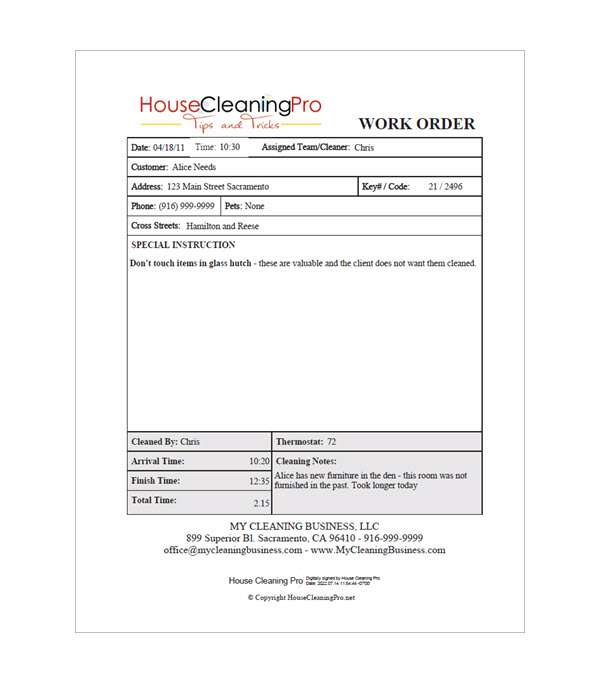
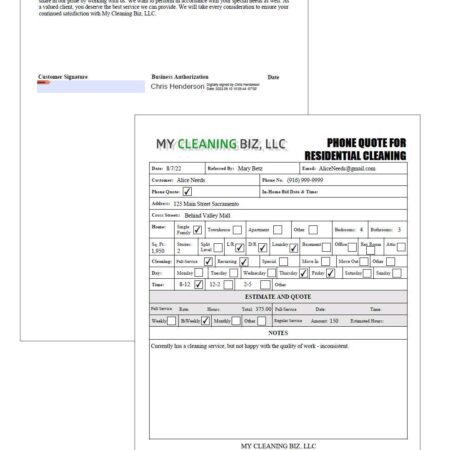


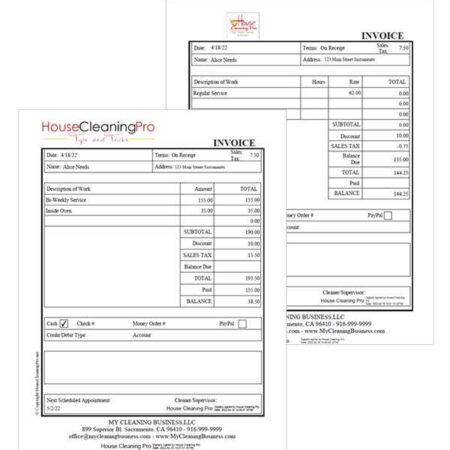
Reviews
There are no reviews yet.